Work with the archive in iMeetingX
A meeting can be moved to the archive via the context menu („action” button ![]() ) or by clicking the button „Archive Meeting” in the „Tasks” section. The context menu for this feature is available in the „Meetings” and „Tasks” section. Once the meeting is moved to the archive, it can be used exclusively for research purposes.
) or by clicking the button „Archive Meeting” in the „Tasks” section. The context menu for this feature is available in the „Meetings” and „Tasks” section. Once the meeting is moved to the archive, it can be used exclusively for research purposes.
The left sidebar shows a list of all archived meetings. In the right area, all meeting information for the selected meeting with all attached documents, including meeting minutes or invitations, are first displayed and then the assigned entries. If an entry has an attachment, this attachment can be viewed for each entry under „Documents”.
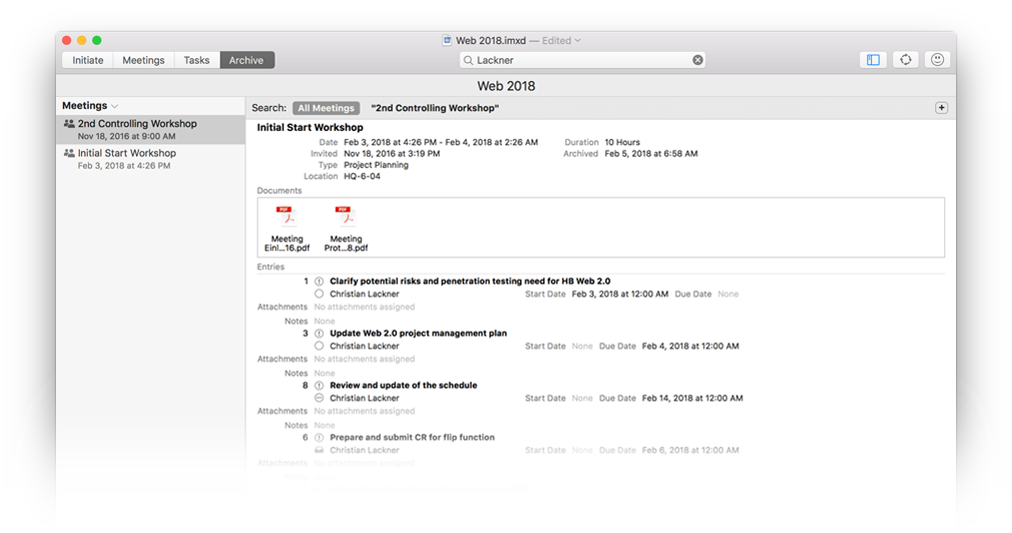
The search function in this view, enables iMeetingX to search in the meeting that you have selected in the left side bar. To search in all archived meetings, click on „All Meetings” in the mini toolbar.
Note
An archived meeting cannot be reactivated! The assigned entries can, of course, be further edited in the „Tasks” section.
